






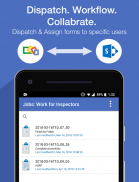
Formotus Pro (Mobile Forms)

Formotus Pro (Mobile Forms)介绍
Formotus Pro Mobile Forms App
The Formotus mobile forms service distributes forms in 2 free mobile apps (Formotus Now and Formotus Pro). Use the Formotus Pro app to complete Formotus mobile business forms in the field—online or offline.
Formotus Pro Data Collection App
Formotus Pro is a free mobile forms companion app that works with the Formotus Mobile Form SaaS. Create a form using the web-based Formotus form builder. Registered team members can access and update forms on a mobile device, without a data connection. Once they have an internet data connection, the captured info is automatically uploaded to your data collection repository. The Formotus Pro app has a client-side workflow feature so you can move assignments from one mobile user to other mobile users. The Formotus SaaS business form solution is GDPR and HIPPA compliant.
Build Secure GDPR Compliant Mobile Forms in Minutes
1. Start a Formotus free trial at www.formotus.com.
2. Use the easy drag-and-drop form builder to create business forms. Add data connectors to populate drop-downs and submit data to your company’s data store.
3. Registered team members open the Formotus Pro app and complete the form securely online or offline and submit it to your company’s backend or cloud data stores. Data collected in the form never passes through Formotus’ servers.
Formotus Mobile Forms Builder Advantages
• Formotus never stores any data collected in forms
• Add complex business logic with no coding
• Secure offline data collection
• Formotus integrates (no code required) forms with many backend databases including SharePoint, Google, Salesforce, SQL, and custom SOAP/REST web services
• Unique, flexible licensing
• Turn existing InfoPath forms into mobile forms
Formotus Digital Form Features
• Add photos and signatures
• Image/diagram annotations
• Location/GPS
• Maps
• Date & time controls
• Calculations
• Checkbox lists
• Barcode scanning
• Repeating controls
• Assignment rules
• Master/detail controls
• Submit forms as PDF/XML/HTML
• Robust offline data validation/error checking
• Migrate existing InfoPath forms to Formotus and add photos, signatures, and other custom controls.
How the Formotus Pro Mobile Forms App Works
Download the Formotus Pro app to see sample forms. Create custom mobile business forms by opening a free Formotus trial account at www.formotus.com.
Common Use Cases for Formotus Pro App
Customers use the Formotus Pro app for: construction forms, building inspections, punch lists, work orders, service dispatch, material and equipment logs, job safety analysis, risk assessment matrix, daily job reports, job routing, delivery tickets, service requests, security audits, merchandising, healthcare forms, sales forms, and more.
Easily send Formotus forms to your registered Formotus users.
• Distribute forms to licensed users
• Licensed users can submit an unlimited number of forms
• Forms run in the Formotus Pro app
• Account admins deploy forms to licensed users
• Admins control form access
• Users can create a new draft of a form offline
Anyone registered with your Formotus account can use the Formotus Pro app. If you’re looking for an app-click option, check out the free Formotus Now app. Anyone with a link to your Formotus form can complete it on their mobile device or Windows 10 machine. You pay a fee each time a mobile user opens the form.
Formotus Pro移动表格应用程序
Formotus移动表单服务在2个免费的移动应用程序(Formotus Now和Formotus Pro)中分发表单。使用Formotus Pro应用程序在现场(在线或离线)填写Formotus移动业务表单。
Formotus Pro数据收集应用程序
Formotus Pro是一款免费的移动表格伴侣应用程序,可与Formotus Mobile Form SaaS配合使用。使用基于Web的Formotus表单构建器创建表单。注册的团队成员可以在没有数据连接的情况下访问和更新移动设备上的表单。一旦他们拥有互联网数据连接,捕获的信息就会自动上传到您的数据收集存储库。 Formotus Pro应用程序具有客户端工作流功能,因此您可以将一个移动用户的分配移动到其他移动用户。 Formotus SaaS业务表单解决方案符合GDPR和HIPPA标准。
几分钟内构建安全的GDPR兼容移动表单
1.在www.formotus.com上开始Formotus免费试用。
2.使用简单的拖放表单构建器来创建业务表单。添加数据连接器以填充下拉列表并将数据提交到公司的数据存储。
3.注册团队成员打开Formotus Pro应用程序并在线或离线安全填写表格,并将其提交给贵公司的后端或云数据存储。表单中收集的数据永远不会通过Formotus的服务器。
Formotus Mobile Forms Builder的优点
•Formotus从不存储以表格形式收集的任何数据
•无需编码即可添加复杂的业务逻辑
•安全的离线数据收集
•Formotus与许多后端数据库集成(无需代码)表单,包括SharePoint,Google,Salesforce,SQL和自定义SOAP / REST Web服务
•独特,灵活的许可
•将现有InfoPath表单转换为移动表单
Formotus数字表格功能
•添加照片和签名
•图像/图表注释
•位置/ GPS
•地图
•日期和时间控制
•计算
•复选框列表
•条形码扫描
•重复控制
•作业规则
•主/细节控制
•以PDF / XML / HTML格式提交表单
•强大的离线数据验证/错误检查
•将现有InfoPath表单迁移到Formotus,并添加照片,签名和其他自定义控件。
Formotus Pro移动表单应用程序的工作原理
下载Formotus Pro应用程序以查看示例表单。通过在www.formotus.com上开设免费的Formotus试用帐户来创建自定义移动商务表单。
Formotus Pro App的常见用例
客户使用Formotus Pro应用程序:建筑表格,建筑检查,打卡清单,工单,服务调度,材料和设备日志,工作安全分析,风险评估矩阵,日常工作报告,工作路线,交货单,服务请求,安全性审计,商品推销,医疗保健表格,销售表格等。
轻松将Formotus表格发送给您注册的Formotus用户。
•向许可用户分发表单
•许可用户可以提交无限数量的表单
•表单在Formotus Pro应用程序中运行
•帐户管理员将表单部署到许可用户
•管理员控制表单访问权限
•用户可以脱机创建表单的新草稿
在Formotus帐户中注册的任何人都可以使用Formotus Pro应用程序。如果您正在寻找应用程序点击选项,请查看免费的Formotus Now应用程序。任何拥有Formotus表单链接的人都可以在他们的移动设备或Windows 10计算机上完成。每次移动用户打开表单时,您都需要付费。

























